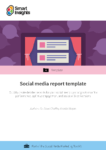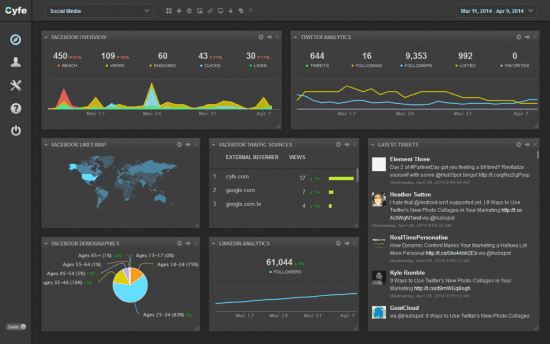How to leverage the power of social media analytics to expand your audience
These days, if you are looking to expand your audience, you should definitely try your luck on social media, simply because everyone is there. However, the problem with being present on social media, and using it to reach out to your audience, is that it can eat up a lot of your time. For instance, if you have a killer post that will provide value to the readers, you will need to come up with a headline that will grab their attention, which is usually very divided, as well as find an image that will reel them in, maybe even include hashtags, and so on.
To make matters even worse, it's a shot in the dark, because even if it works like a charm, you will have no idea whatsoever why it worked.
According to Arthur Mitchell, who is the social media manager for BestEssays, the following 10 methods will enable you to get more out your social media activity and grow your audience.
Social media report template
Are you accurately reporting the effectiveness of your social campaigns? Use our template to quickly create a report that will give readers an overview of each channel's performance and highlight next actions so your social media work can grow from strength to strength.
Access the Social media report template
1. Figure out Your Performance Benchmarks Will Be
In order to determine if your posts are doing well, you will need to check out the performance of your posts during the past several months, and determine the average performance. You will also need to do this for every social media platform, which is fairly simple with Facebook and Twitter, because you can download the data you need in spreadsheet form. Then, you will have to analyze some of the major indicators, such as reach, shares, or click-throughs, for instance.
As a marketer, you should be interested in the following KPIs:
- Engagement
- Reach
- Leads
- Conversions
Engagement can be viewed through shares, clicks, likes, visits, and so on. Reach, on the other hand, is expressed through the number of followers and impressions. But, your ultimate goal is to turn reach and engagement into leads and improved conversion.
2. Try Using an Interactive Dashboard
Instead of rummaging through dozens of different spreadsheets from all these different social media platforms in order to crunch the numbers for your KPIs, you can use an interactive dashboard like Cyfe. The dashboard is capable of displaying all your social media data inside widgets and tabs which are easy to understand. You can customize the dashboard to include widgets containing Facebook likes, shares, and reach.
Next to it, you can have the number of retweets and Twitter followers in a separate widget. To get a better idea, check out the screenshot below:
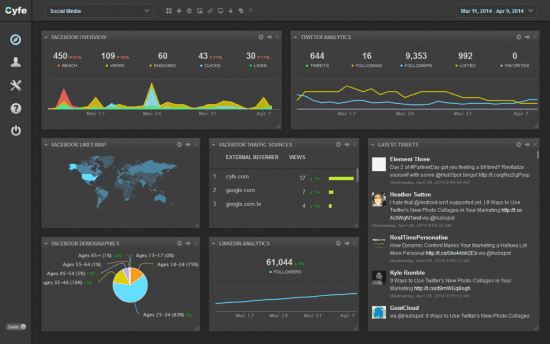
3. Determine Top Social Media Channels with Google Analytics
In addition to helping you monitor the traffic on your blog or website, Google Analytics can also capture data coming from social media. This means you can easily determine which social media is the most effective at driving more traffic your way. On top of that, it captures indicators like time on page and bounce rate, which helps you figure out just how much of that audience has a chance of converting.
It even enables you to track and analyze backlinks which, combined with UTM parameters which are also being tracked, can provide you with a complete picture of how those social media visits add to your income.
4. Establish Goals
In order for your social media strategy to make sense, it needs to rely on business outcome goals which are:
- Specific
- Relevant
- Realistic
and which can be measured with analytics software. For instance, goals which fit that description are traffic, conversions, or even the way your audience has grown over a particular time period.
5. Determine the Best Posting Times
Another factor that determines how each of your post will score with your audience is timing. For every social network, there are optimal posting times during the day, as well as optimal posting days during the week. However, while you should definitely take those into account, that doesn't necessarily mean you should stick to them religiously. Why? Because, if you decide to post on Facebook when its users are at its most active, you will encounter a lot of competition, and you will run the risk of your posts getting lost in all the noise.
6. Repost Your Evergreen Content Every Now and Again
You should always aim to produce content that will be relevant no matter what. While it's certainly important to keep up with the trends, a lot of such content has a pretty short shelf life. Your evergreen posts, on the other hand, will have value even months or years from now, which is why you shouldn't hesitate to share them with your readers again. Some followers may have missed it the first time around, while others have joined later, so give them a chance to check it out.
7. Get in Touch with Influencers
Influencer marketing is all the rage these days, and it's being fueled by social media. If you have shared your content via social media for a while, the chances are that it has been shared by other people which have found it useful. If any of them have a large following, they are considered influencers, and getting in touch with them and striking up a collaboration can expose your content to an entirely new audience, drive more traffic your way, and improve your revenue.
8. Monitor the Performance of Individual Posts
While is not very likely that you will have the time for an in-depth analysis for each and every one of your posts, you should take a look at how they are performing periodically. It will allow you to figure out what sort of content your audience likes the most, and which has received the biggest number of shares. With that information, you can tweak your content strategy to include more such content.
9. Implement Hashtags to Use Trends to Your Advantage
When creating your content, you would target certain keywords in order to find your target audience. With hashtags, however, that process is made a lot easier. While there may not be much use for them of Facebook, they are crucial on other social media platforms, such as Twitter and Instagram. Tools like Hashtagify Me can help you compile a list of the most relevant hashtags.
10. Update Your Audience Personas Regularly
The breadth of analytics data coming from social media can help you come up with really precise audience personas, and that includes their age, location, the devices they are using to read the content, as well as their habits and brands they are into. However, people can change their interests over time, which is why it's so important that your audience personas reflect those changes.
Conclusion
As you can see, social media can be used not just to engage your audience, or to drive more traffic to your website or blog, but also to collect important data which will improve your content strategy, as well as the performance of your posts.
Thanks to Brenda Savoie for sharing their advice and opinion in this post. Brenda is a Content Marketer for
Bestessays, private English tutor, and desperate dreamer. You can follow her on
Twitter or connect on
Facebook.